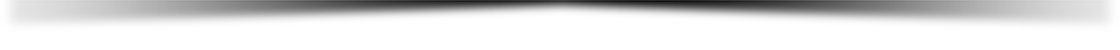The Q360 application is a spherical panoramic virtual exhibition and walk through in a web environment with a responsive design. By creating 360 degree spherical panoramic virtual exhibitions and virtuals walks, you can digitally create or archive exhibition spaces. Using marker points placed on spherical panoramic images, you can place details from the real space in the virtual space and even complete it with additional, extra information. This way we can tell and show more about the objects than we could in a simple physical space.
Interfaces
In the administration interface of the application, it is possible to create virtual exhibitions and to define spherical panoramic images, so-called scenes, in these exhibitions without any additional help. Marker points placed on the scenes can be used both to transfer knowledge, information, and to navigate between scenes within the virtual exhibition.
The visitor interface is the main element of the application, where visitors can view a virtual exhibition. Here, it is possible to navigate between the scenes (i.e. spherical panoramic images) of the virtual exhibition, and by clicking on marker points to view the textual and visual information assigned to the scenes. A spherical panoramic image of a scene can also be viewed using VR glasses (Oculus Rift). For instance, a museum with several rooms can be presented in such a way that each room is a separate scene, but for larger rooms, multiple scenes can be defined as well. The visual information displayed in the scenes is not bound to physical space.
Main features:
Administration interface:
- creating virtual tours/exhibitions
- creating scenes from spherical panoramic photos or graphic content
- arbitrary placement of marker points (navigation, multiple information points)
- uploading of related content: text description, media content, YouTube and Sketchfab embedding, embedding of museum educational content (e.g. Wordwall)
Visitor interface:
- gain insight into the details of a building/exhibition/visual space and learn from the content (description, visual supplements, media) placed on marker points
What to use it for?
- presenting indoor and outdoor spaces, or even virtually imagined spaces with the help of a graphic designer, without the need for any developer intervention
- the archived exhibition content can also be related repository documentation, thus enhancing the quality of the public collection records
Cloud service
Qulto Attract components are offered as a cloud service, installed on the servers of Qulto. The service includes server hosting (monitoring, backup), hosting and software usage.
Applications are web-based, running in a standard browser, with responsive design. The administration interfaces is also accessible from the browser.
In case of termination of the contract, the content created by the customer will be made available in a viewable format, without any additional charge. This will not include interaction elements offered by the application and the possibility of navigating between the pages.
Hardware requirements
The applications are run as cloud services, and our company takes care of the storage and serving of data, and of the operation of server-side programs. To answer technical questions and troubleshoot any technical issues that may arise, our company operates a support service. The visitor interfaces are browser-based and, thus can be accessed from a variety of workstations and mobile devices. The use of Q360 is independent of any collection management system used by the institution.
Training
On-line consultation is included as part of the purchase for all applications. The administrator interfaces are simple, easy to use, and working with them does not require any preliminary training or IT skills other than the ones used for everyday work.
Information
Client
Qulto Investment
Start and end date of development
2020 –